In the fast-paced world of real estate, standing out on social media is essential for attracting potential clients and growing your brand. One of the most effective ways to do this is by creating engaging, eye-catching video content. Enter Instagram Reels — short, dynamic videos that can highlight your properties, showcase your expertise, and connect with your audience in an authentic way. But how do you create Reels that capture attention and leave a lasting impression? The answer is simple: Canva.
Canva is a versatile, user-friendly design platform that allows you to craft professional-quality videos without needing advanced design skills. Whether you’re a real estate agent or a property manager, Canva can help you produce stunning Reels that will make your listings shine and keep your followers engaged. Let’s dive into how you can create amazing real estate Reels with Canva, step by step.
1. Set Your Objective: What Do You Want to Achieve?
Before you start designing your Reel, it’s important to define the goal of your content. Are you showcasing a new property? Sharing a testimonial? Offering expert advice on the market? Knowing your objective will help you focus your message and ensure the Reel resonates with your target audience.
For example:
- Property Showcase: Highlight the best features of a new listing, from the spacious kitchen to the stunning backyard.
- Client Testimonials: Show happy clients talking about their experience working with you.
- Tips & Advice: Share quick, actionable tips for buyers and sellers, such as “How to stage your home for a quick sale” or “Top 5 things to look for when buying your first home.”
2. Pick the Right Template: Start with a Solid Foundation
Canva offers a wide variety of templates designed specifically for video content, including Instagram Reels. These templates come with pre-set animations, transitions, and designs that can be easily customized to fit your branding.
To get started:
- Go to Canva’s homepage and search for “Instagram Reels” to browse the available templates.
- Choose a template that aligns with your objective. For instance, if you’re showcasing a property, look for templates with photo or video grids to feature multiple angles of the home.
- Select a template that complements your aesthetic, whether you prefer something minimalist, vibrant, or modern.
3. Customize Your Template: Make It Your Own
Once you’ve selected a template, it’s time to personalize it to match your brand and message. Canva makes it easy to change colors, fonts, and images to create a unique look that reflects your real estate style.
Here’s how you can customize your template:
- Brand Colors: Use your company’s color scheme to maintain brand consistency.
- Fonts: Choose fonts that are professional and easy to read. Keep in mind that bold, sans-serif fonts work well for quick viewing on mobile devices.
- Images and Videos: Replace the stock photos or video clips with your own high-quality images or clips of properties. You can also upload drone footage or virtual tours to showcase the property from different angles.
- Logo: Make sure your real estate agency’s logo is visible to build brand recognition.
4. Add Engaging Text and Captions
Text is essential for conveying your message, especially in a fast-paced video format like Instagram Reels. Use Canva’s text tools to add compelling captions, property highlights, and calls to action (CTAs).
- Property Highlights: If you’re showcasing a property, include key features such as square footage, number of bedrooms, and special amenities (e.g., “Stunning 4-bedroom home with a pool!”).
- Call to Action: Encourage viewers to take the next step, whether it’s visiting your website, scheduling a showing, or contacting you for more information. For example, “DM me for more details” or “Click the link in bio to book a tour.”
- Subtitles: Adding subtitles ensures that viewers can follow along, even if they’re watching without sound. Canva allows you to add text that syncs with your video, making it easier to communicate your message.
5. Use Animations and Transitions for Extra Flair
To make your Reel stand out, incorporate subtle animations and transitions that bring your content to life. Canva offers various animation effects for text, images, and video clips that can help your Reel feel polished and dynamic.
- Text Animations: Choose from text effects like fade, slide, or typewriter to grab attention.
- Video Transitions: Use smooth transitions between clips to create a seamless flow. Avoid using too many different transitions, as this can distract from the overall message.
- Motion Graphics: Add motion graphics like arrows, icons, or frames to emphasize key information or guide the viewer’s eye.
6. Edit and Adjust the Length of Your Reel
Instagram Reels can be up to 90 seconds long, but shorter, punchier videos tend to perform better. Aim for a 15-30 second Reel that delivers your message quickly and effectively.
Use Canva’s timeline editor to trim your clips, adjust the timing, and ensure everything fits within the desired duration. Make sure each clip is impactful and leaves a lasting impression, so viewers are more likely to engage with your content.
7. Add Music and Sound Effects
Music plays a significant role in setting the tone of your Reel. Canva has an extensive library of royalty-free music tracks and sound effects that you can use to enhance your video. Choose a track that complements the vibe of your content, whether it’s upbeat and energetic or calm and sophisticated.
Consider these tips:
- Background Music: Use instrumental tracks to avoid distracting from your message.
- Sound Effects: Add subtle sound effects (e.g., door opening, camera shutter) to emphasize specific moments in the video.
8. Preview and Publish
Before you hit publish, take the time to preview your Reel. Watch it from start to finish and ensure everything flows smoothly. Check that the text is readable, the visuals are clear, and the music complements the pace of the video.
Once you’re satisfied with the final product, it’s time to share your Reel on Instagram. Include a captivating caption, relevant hashtags (e.g., #realestate, #homesforsale, #dreamhome), and a call to action that encourages your audience to engage.
9. Analyze Performance and Optimize
After your Reel is live, keep an eye on its performance using Instagram Insights. Look at metrics like views, engagement, and shares to gauge how well your content is resonating with your audience.
Use these insights to refine your future Reels. For instance, if a particular property video received a lot of attention, consider making more content focused on similar homes or areas. If a specific type of content (e.g., tips for homebuyers) performed well, you can create more educational videos.
Conclusion
Canva is an invaluable tool for creating stunning Instagram Reels that will elevate your real estate brand. By following these steps, you can craft visually appealing, engaging videos that not only showcase your properties but also position you as an expert in the field. With Canva’s easy-to-use features and a little creativity, you can make your Reels stand out and captivate your audience — helping you grow your real estate business one video at a time.
Ready to get started? Open Canva and begin crafting your next masterpiece today!