In the digital age, where first impressions are often made online, a real estate website’s effectiveness hinges on more than just property listings. While beautifully photographed homes and detailed property descriptions are essential, one often overlooked feature can set your website apart and elevate the client experience: the Community Info Page.
A well-crafted Community Info Page does more than sell homes; it sells a lifestyle. For buyers, it’s a gateway to understanding the neighborhoods they’re considering. For sellers, it highlights what makes their community desirable. As a real estate professional, this page positions you as an expert in your market and a trusted resource for all things local.
Here’s how to create a Community Info Page that engages, informs, and converts visitors into clients.
Why a Community Info Page Matters
When potential buyers browse your site, they’re not just shopping for a home; they’re looking for a place to build their lives. Schools, parks, amenities, safety, and even local culture are all part of the equation. A robust Community Info Page provides this vital context, answering the questions buyers didn’t even know they had.
1. Builds Trust and Credibility
Providing in-depth local knowledge establishes you as an expert in the area. Buyers are more likely to work with an agent who demonstrates familiarity with the nuances of different neighborhoods.
2. Adds Value Beyond Listings
A Community Info Page differentiates your site by offering more than just property details. It positions your website as a go-to resource for buyers and sellers alike.
3. Encourages Longer Engagement
Well-designed pages with engaging content, visuals, and interactive features encourage visitors to spend more time on your site, increasing the likelihood of conversions.
Key Elements of an Effective Community Info Page
Creating a standout Community Info Page involves more than listing a few local attractions. To truly resonate with your audience, focus on these core elements:
1. Comprehensive Neighborhood Profiles
Each neighborhood should have its own dedicated section with detailed profiles that include:
- Overview: A snapshot of the neighborhood’s vibe—family-friendly, trendy, quiet, or bustling.
- Location: Proximity to major cities, highways, or transit options.
- Demographics: Key statistics, such as population size, median income, and average age.
- Housing Trends: Average home prices, market trends, and types of homes available.
2. Schools and Education
Education is a top priority for many buyers. Include information about:
- Local public, private, and charter schools.
- School ratings and rankings.
- Special programs or extracurricular opportunities.
3. Amenities and Lifestyle
Highlight what makes each neighborhood unique, such as:
- Parks, playgrounds, and green spaces.
- Shopping centers, restaurants, and entertainment options.
- Fitness facilities, sports leagues, and community events.
4. Walkability and Transit
For urban buyers, walkability and public transit are key selling points. Provide details on:
- Walk scores and bike-friendly routes.
- Access to buses, trains, and ride-sharing services.
- Nearby airports or major commuter routes.
5. Community Culture
What sets this neighborhood apart? Include:
- Local traditions, festivals, or markets.
- Art galleries, museums, or cultural landmarks.
- A focus on diversity and inclusivity.
6. Safety and Services
Safety is a top concern for any buyer. Address this by providing:
- Crime statistics and safety rankings.
- Proximity to hospitals, fire departments, and police stations.
7. Testimonials
Real stories from residents can bring a neighborhood to life. Include quotes or anecdotes from people who live in the area, describing why they love it.
8. Visuals and Interactive Features
A picture is worth a thousand words, and videos or maps can be worth even more. Add:
- High-quality images of streets, homes, and landmarks.
- Interactive maps with key locations pinned.
- Video tours of the neighborhood to immerse visitors in the local scene.
How to Make Your Community Info Page Stand Out
To create a truly engaging Community Info Page, think beyond text and static images. Add interactive elements and a touch of personality to make your page memorable.
1. Add Interactive Maps
Use embedded Google Maps or custom-designed interactive maps to allow users to explore neighborhoods in detail. Pin landmarks, schools, and other points of interest for easy navigation.
2. Include Data Visualizations
Infographics or charts that summarize housing trends, school ratings, or population demographics can make complex information more digestible.
3. Keep Content Updated
Communities evolve, and your page should too. Regularly update information on new developments, changes in amenities, or shifts in market trends to keep your content relevant.
4. Optimize for SEO
Make sure your Community Info Page is optimized for search engines. Use keywords like “best neighborhoods in [City],” “top schools in [Area],” or “family-friendly communities near [Location]” to attract organic traffic.
5. Make It Personal
Share your personal insights or experiences in the area. This humanizes your page and fosters a connection with your audience.
Best Practices for Promoting Your Community Info Page
Your Community Info Page is a powerful tool, but it won’t do much good if no one sees it. Here’s how to get it in front of the right audience:
- Social Media: Share snippets or highlights from your page on platforms like Instagram, Facebook, or LinkedIn.
- Blog Posts: Write blogs that link to your Community Info Page, such as “5 Reasons to Move to [Neighborhood]” or “Top Schools in [City].”
- Email Campaigns: Include links to your Community Info Page in email newsletters targeting buyers and sellers.
- Paid Ads: Run local Google or Facebook ads promoting your Community Info Page to people searching for homes in your area.
Conclusion
An effective Community Info Page is much more than an add-on; it’s a game-changer for real estate websites. By offering detailed, engaging, and visually appealing content about neighborhoods, you provide immense value to buyers, sellers, and anyone exploring your site.
Incorporating these elements into your Community Info Page not only enhances the user experience but also establishes you as a trusted local expert. It’s a win-win: buyers get the information they need to make informed decisions, and you gain their trust—and their business.
Ready to elevate your real estate website? Start by building a Community Info Page that goes beyond the basics and truly showcases the lifestyle your neighborhoods offer!